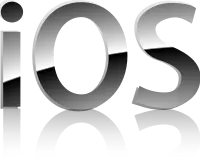
Apr 02, 2012 • 2 min read
iPhone App Gets Nifty Upgrade
Posted in:
We’re excited to announce that our iPhone app got a long-awaited update last week! Among the new things to look for in version 1.3.2 are:
- Folder Support: Instead of seeing all of your photos from all of your folders in one big list, you can now drill down into the same folders that you see on the web. Uploading a new photo within a folder will also put the photo into that folder.
- Backgrounding: We know it was annoying that if you exited the app (to take a call, view driving directions, etc), you got kicked back to the first screen when you came back to the app. So now the TeamSnap app goes into the background properly, so that you can go right back to where you left off.
- Facebook Login: If you’re using Facebook Login on the web, you can now also log into the iPhone app using your Facebook credentials
- Event Enhancements: You can see the day of the week on the event overview, for quick reference, as well as having access to the event duration (if it’s set) and the Extra Label field on the event detail view.
- Player Photo: You can now tap the player photo thumbnail on the player detail screen to see the full-sized picture.
- Bug Fixes: We fixed an annoying bug preventing some photos from showing up properly, as well as a few other minor ones.
So what’s coming up next? We have a big stability fix coming up soon that should make the app much more bulletproof, as well as a few other minor feature enhancements. After that, we’ll be looking at ways to put more on-the-field updating power in the hands of each coach and online team manager. Keep an eye out for that!
