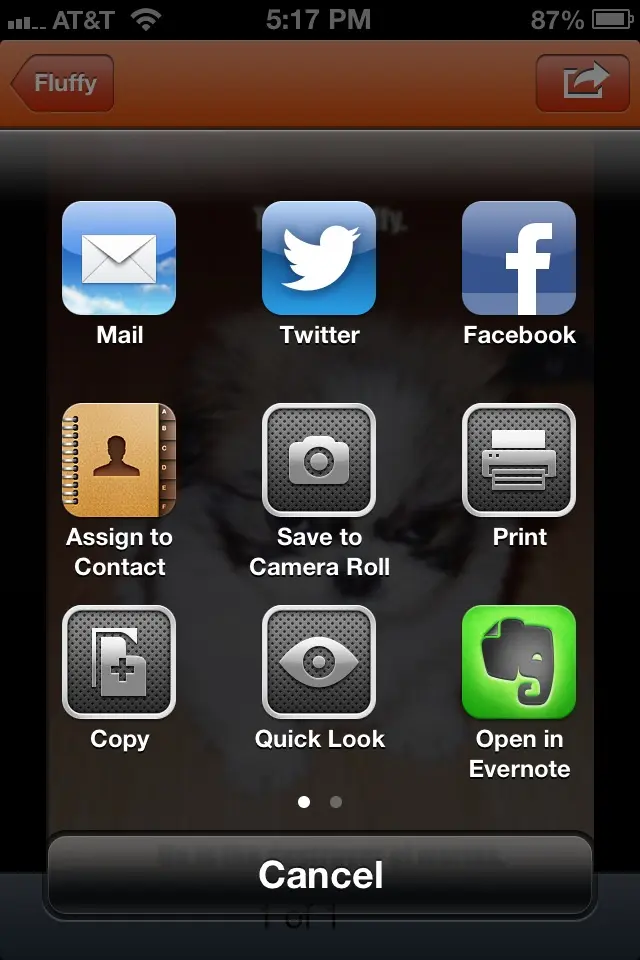
Nov 28, 2012 • 2 min read
TeamSnap for iOS 2.0.3 released, adds file support and app integration
Posted in:
The good news on our mobile apps just keeps coming this week, as version 2.0.3 of our iOS app has been released to Apple’s App Store!
There are a number of bug fixes and performance improvements in this version, but one thing we’d like to bring to your attention involves your team file folders, and new things you can do with files and photos.
Access to your team’s photos has been part of TeamSnap on iOS from the start, but this release also adds the ability to access your team’s file folders. Those are the folders where you can upload PDFs, Word documents, or any other type of non-photo file. You’ll find the new “Files” area on your team’s main page, and from there can view your file folders.
Once inside a folder, you can see a list of files in that folder. Many common file types (PDFs, Word documents, Excel documents, text files) are viewable on iOS, so touching one of those will download and display the file. For other types, the file will be downloaded, but not displayed.
Also new and exciting: When viewing either a file or a photo within TeamSnap (including files that can’t be displayed natively), there is a new “Action” icon at the top of the screen. Touch that, and you will get a menu providing some great new features. You will be able to take that file or photo and email, SMS, print, or save it to your camera roll. We also integrate with other apps that you have installed, so you can send your picture to Dropbox, your PDFs to Kindle, or to Evernote, or to Google Drive.
Add that to fixes like roster sorting, location and opponent details, image caching, and more. We hope you get a lot of use out of this release!


