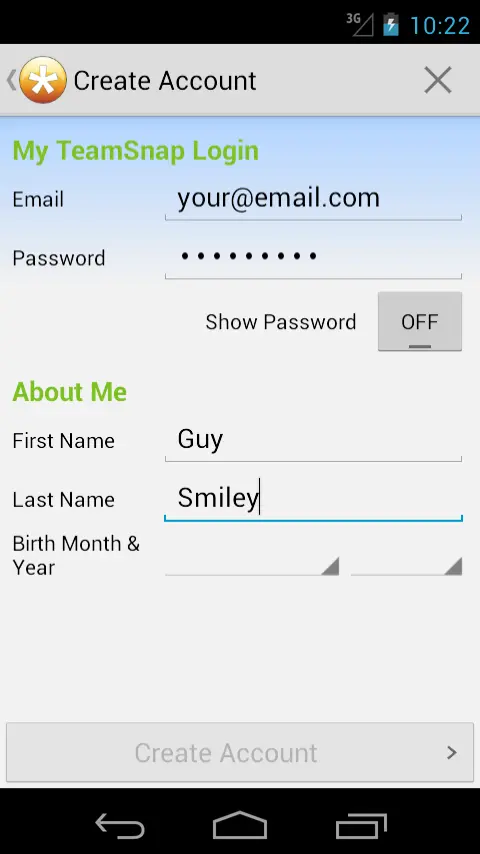
Nov 26, 2012 • 3 min read
TeamSnap Mobile for Android 2.0 is Rolling!
Posted in:
The release of TeamSnap mobile for iOS was a huge hit, making it possible for more and more of our customers to interact with TeamSnap exclusively via their mobile device. Today we’re happy to complete the other half of the equation with the release of TeamSnap mobile for Android version 2.0. If you use TeamSnap, we think you’ll love this release, which gives every online team manager and coach much more power to manage their team right from the game or practice.
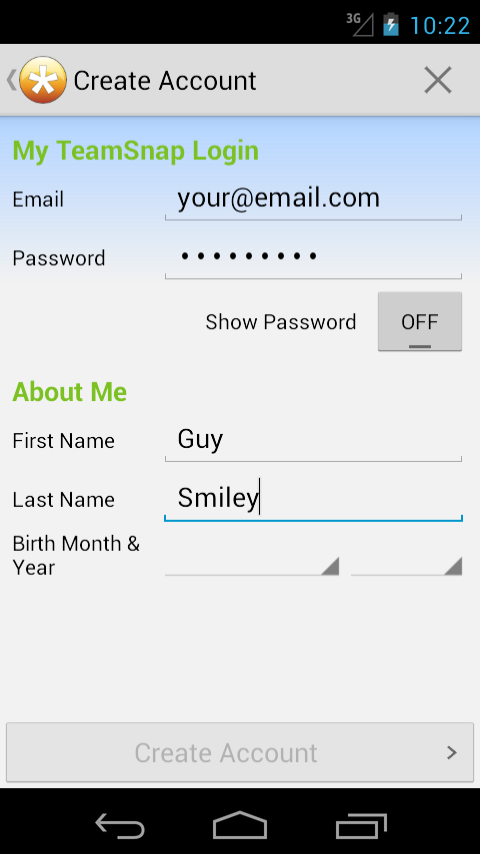 Android version 2.0 adds tons of interactive features that make it easier for team managers to add and edit games, manage players and much more. Here’s what’s new:
Android version 2.0 adds tons of interactive features that make it easier for team managers to add and edit games, manage players and much more. Here’s what’s new:
Add and Edit Games and Events
You can now add new games and events, edit existing events, or delete events, right from your phone or tablet. No need to head back to your computer when the schedule changes or you call a make-up practice.
Add and Edit Rosters
Add new players to the roster as soon as they join the team, or update player information right from the field. Need to add an additional contact person to anyone? It’s a snap.
Set a Roster Photo
Choose a picture from your library, or take a picture from the phone, and set that as a player’s roster photo. This is incredibly handy for the first day of practice, where you can literally snap photos of everyone on the team and upload them to the roster immediately. No more trying to remember which name goes with which face — it’s right at your fingertips.
Enter Scores
As soon as the game is over, you can enter the score right from your phone. Or during the game, if you’re feeling psychic.
Refreshments
You can now set or review refreshments. At the store? You can check to see what others are bringing and post what you bought for the game. Managers can even assign refreshments to other players right from the app.
Push Notifications
Certain notifications that you receive by email (game added or canceled, or reminders to set up your availability) can now also be sent by push notification to your phone. Push notifications are great because they pop up right on your screen without even needing to have the app open. When there’s a last-minute change or an important update, push notifications get that information in front of you faster. Of course, can always turn off notifications if it’s information overload.
Create a New TeamSnap Account or a New Team
You can now sign up for TeamSnap and/or create a new team directly from the app.
And much, much more!
Edit player contacts, assign refreshments, set availability, capture and upload photos, notify players of new events and games … the list goes on.
We’re super excited for you to try out the new 2.0 version of TeamSnap mobile for Android and let us know what you think. It’s available now from the Android Market or as an upgrade on your device if you already have a previous version. And as always, TeamSnap mobile is free.
We’re not resting on our laurels. We’re hard at work on version 2.1, and we expect to roll out awesome new features like statistics, better tablet support and everything you need to complete your TeamSnap experience while you’re at the game.

