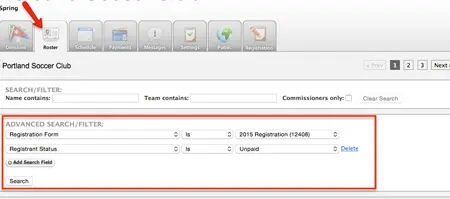
Apr 23, 2015 • 2 min read
Making the Most of Your TeamSnap League & Club Solution
Posted in:
Being a league administrator or commissioner can be a tough job, but TeamSnap is here to make your life easier! Thousands of people run their club or league with TeamSnap’s tools. Online registration, schedule generation, player and schedule management, public website – how do you make sure you’re making the most of your subscription? Follow our tips!
 Here are a three tips to make the most of your use of TeamSnap’s League and Club Solution from Beth Hazen, one of our League specialists and sports mom to three:
Here are a three tips to make the most of your use of TeamSnap’s League and Club Solution from Beth Hazen, one of our League specialists and sports mom to three:
Change Your “From” Field:
If you want your commissioner emails to come from the club name rather than your personal name, simply update your commissioner roster profile to say the club’s name rather than your own.
- Log into the League Admin and go to the Roster tab.
- Select the commissioner roster profile (the one with a gold star next to it).
- Click the “edit” button on the profile.
- Update roster first/last name and email address then hit “save.”
Customize Your Form:
Using registration? Want to customize the look of the form a little? Upload a background image to your public site, and this will carry over to your registration form (suggested background image size is 1600px wide with feathered edges). To add a background image to your public site if you don’t already have one or are not currently using the public site:
- Log into the League Admin and go to the Public tab.
- Click on the “subdomain” link
- Select “edit site” from the dropdown in the top right corner
- Click on “settings”
- On the far right, there is a background section. Upload your image there and hit “save.”
* you can also customize color schemes here as well.
Custom Fields:
Use the advanced search option under the roster tab to filter by registration form, birthdate, paid vs. unpaid, or any other custom field that you have set up.

