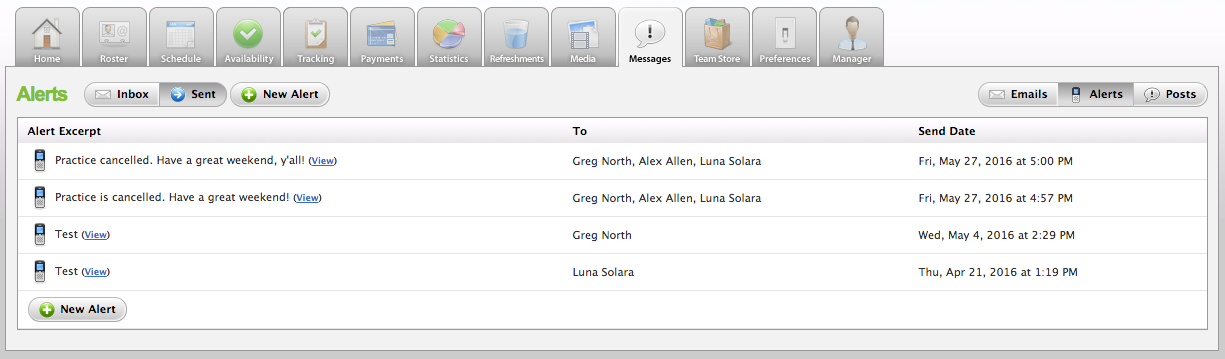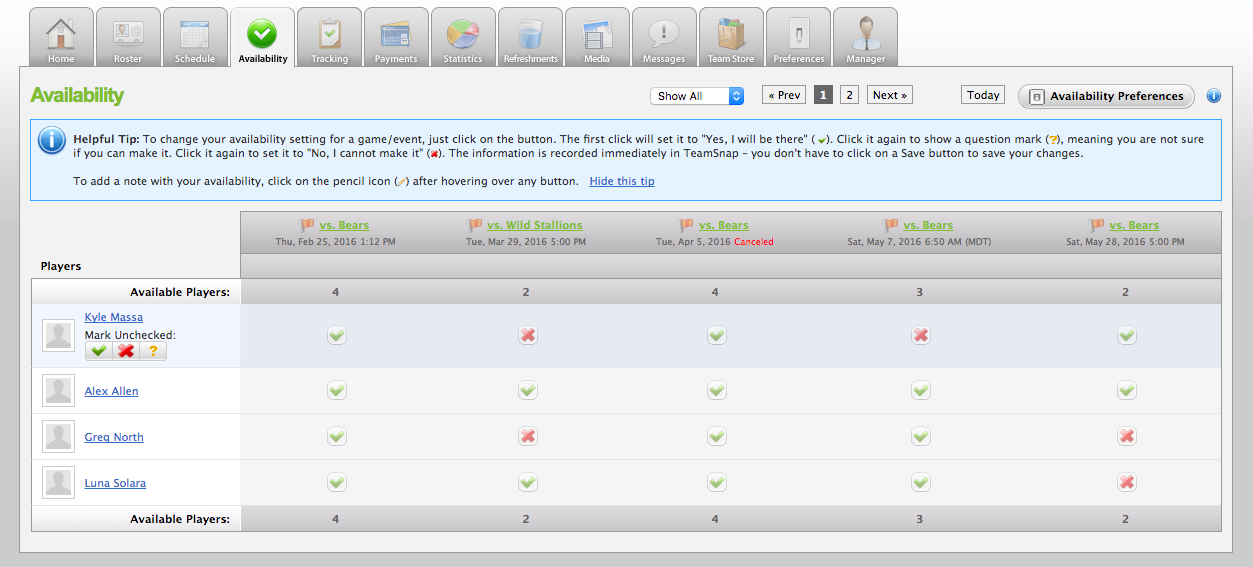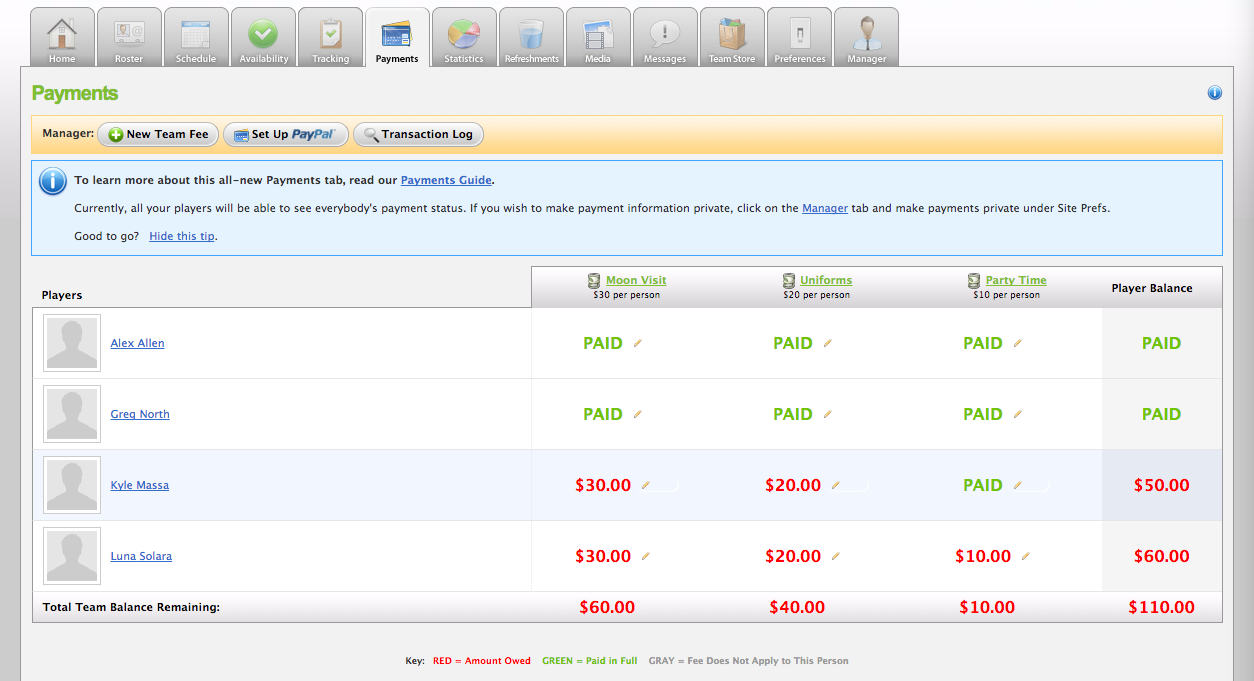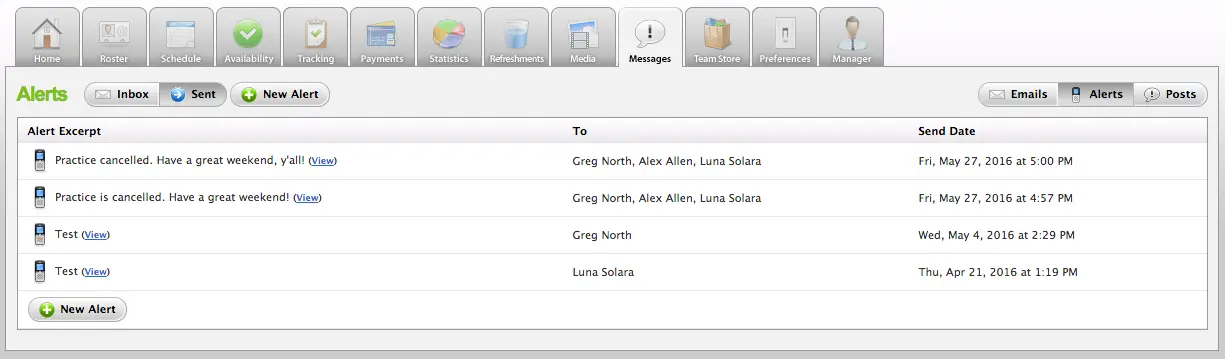
Aug 26, 2016 • 4 min read
The Top 4 TeamSnap Features You’re Missing on the Free Plan
Posted in:
Here at TeamSnap, we pride ourselves on being flexible. While that doesn’t mean we can all do splits, it does mean we tailor our products to our customers’ needs.
That’s why we offer a variety of plans for our team management app. You can start at the pared down free plan and keep adding bells and whistles until you get all the way up to the Ultra plan, our best plan and one of our best sellers.
The majority of our customers choose paid plans for a reason. Why might you want to do the same? Let’s take a closer look!
Messages
Our paid plans turn communication up to 11. Send messages to everyone on your team or just to a few select folks via in-app messaging and notifications.
If you only need to message your team managers, you can easily omit all players. Plus, every message you send and receive gets saved, so you can refer back to it or re-send it later.
See? Flexible!
Availability
Who’s coming to the game? And, perhaps more importantly, who’s not? With Availability, you’ll always know ahead of time how many players you’re going to have. As opposed to, ya know, right as the game’s starting.
With the Availability tab, players tell coaches and team managers which games and practices they can attend, making roster planning much easier. There’s even a notes section to say why they can’t make it, that they’ll be late or even to help organize carpools.
As you can see in the screenshot, it’s easy to get an overview of your roster. Your players get an email in advance of each game asking them whether or not they’re attending. As soon as they select “Yes,” “No,” or “Maybe,” you’ll be able to see their status on this here screen.
Payments
Need to collect money for team uniforms, the end-of-year pizza party or a trip to the moon? Save yourself a headache–get it done with TeamSnap!
It’s easy. Just enter any fees you need to collect, assign an amount and hit “Save.” You’ve now got a record of who’s paid and who still needs to. Plus, the Payments tab is–you guessed it–flexible! If fees don’t apply to particular players, you can waive them. Or you can assign different amounts for different players.
Bonus: You can even link your TeamSnap account directly with PayPal, making it even easier for parents and players to get team fees to you.
Refreshments
As the name implies, this feature is perfect for tracking who’s on refreshment duty. But why stop there? All those other little extras you carry around–extra gloves, extra socks, extra ponytail holders–can be made a rotating parent volunteer job with TeamSnap.
Check out more information on TeamSnap’s plans and what each one offers. Ready to graduate to the TeamSnap big leagues and choose the Ultra plan? Simply log in to web app, go to “Account” then click “Billing & Plans.” Under the Billing Details section, click on “Change Plan” and choose your plan!
Kyle Massa is the content associate manager at TeamSnap. Outside of work, you can find him writing, reading and playing guitar for his cats.