
Jan 30, 2012 • 2 min read
Facebook Score Posting is Here — Share Your Victories!
Posted in:
Update: Now includes posting to Facebook pages as well!
Whether you play for fun or for glory, one of the joys of sports is sharing your victories and defeats with friends, family and fans. Now we’ve made that easier, with automatic score posting to Facebook. Simply head over to the Preferences tab and you can set up TeamSnap to automatically post your teams’s game results right to your Facebook Timeline or your team’s Facebook page.

We use some artificial intelligence to modify the wording of the wall post based on your sport and the final score. If you win by one goal the wall post may say you “squeaked by” the opposition, whereas if you win by ten goals you might “crush” the other team. If this level of customization doesn’t appeal to you, there’s an option to use generic language instead (“beat,” “lost to”).
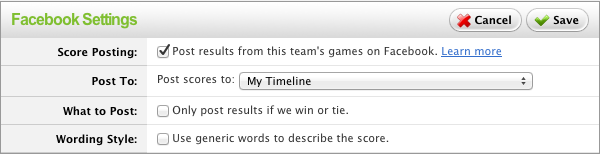
Finally, we know that sometimes you want to share the glory but not (ahem) rehash the defeats. For this reason, you’ll also see the option to only post to Facebook in the event of a win or a tie.
Privacy and control
We default all Facebook integration features to OFF by default. Even if you authorize TeamSnap to use Facebook for login, we will never post anything to your wall, pages or Timeline without your express permission. You can always turn off score posting at any time, or even disable your Facebook connection to TeamSnap.
We want your feedback
Posting scores is just the tip of the iceberg. We know that many recreational and youth teams de-emphasize wins, losses and scores, but would still like ways to communicate better with family and fans on Facebook. We’ve got some stuff in the works, but we’d love to hear other ways in which we can integrate TeamSnap and Facebook to make your job as a team manager easier or your life as a player or parent better.

