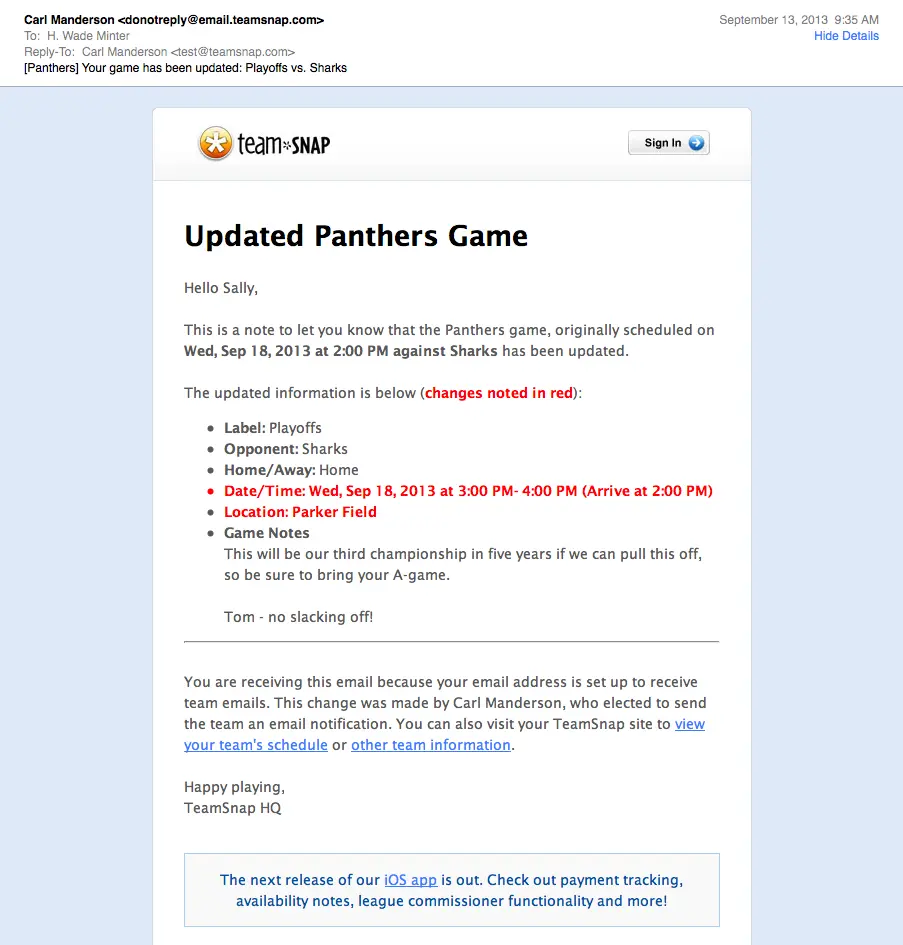
Sep 13, 2013 • 2 min read
Feature Improvement: Better Updated Event Reminders
Posted in:
 This week, we rolled out a small, but hopefully very useful, enhancement to the “Your game or event has been updated” emails that your manager can send out.
This week, we rolled out a small, but hopefully very useful, enhancement to the “Your game or event has been updated” emails that your manager can send out.
We know that changes happen to your games and events all the time. Locations change, times change, everything. So TeamSnap has long included a feature where your team manager can choose to send out an email to notify the team that a previously-scheduled event has changed. Unfortunately, there was no obvious indication in that email as to what, exactly, had changed. You were left to figure it out on your own.
Now, however, we highlight any changed information in red for you, so that you can quickly see if it’s the time, location, opponent, or whatever that has changed. Easy, fast, and it will save you time and mental headaches. We’re always looking for ways to do that.
Another great way to find out about changes to your team’s schedule is to subscribe to your team’s ical feed in your calendar program, or use our iOS or Android apps and get push notifications!
Happy TeamSnapping!

