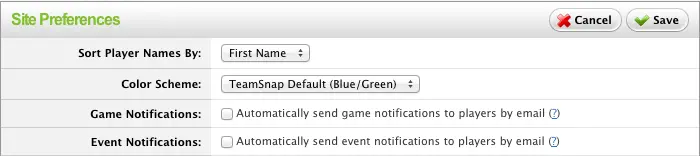
Jan 27, 2012 • 3 min read
Friday Feature Roundup: Tweaks Galore!
Posted in:
This week’s new feature round-up involves tweaks and refinements to a few areas in the application based on customer feedback. Here’s what new:
Managers can now turn on player email reminders for games or events separately
You probably already know that we added the ability for managers to turn on email reminders for players. We’ve further refined this feature so that managers can choose to turn on reminders for games or events separately. Some teams told us that they had so many regular practices that they didn’t want to bombard players with reminder emails, but still wanted the players to receive reminders about upcoming games.

These preferences can be set under the Manager Tab > Site Prefs.
Managers can now send reminder emails manually
Sometimes your players just don’t get around to setting availability. If that happens, managers will now find an extra button on the game detail page to see who has not yet set availability, with the option to send a reminder email to all players, or only those who have not set availability. This is good for situations where you need the last few players to let you know if they’ll be there or not, or a situation where the game time changes and you need to ask people to re-confirm.
![]()
As with the automatic reminder emails, players can set their availability directly from a link in the email, without needing to log in and go to the Availability tab. Managers will find this magic new button for manual reminders by clicking on the detail page for any game or event.
Fixed header on payments tab
A while back we fixed the header on the Availability page so that it didn’t disappear off the top of the screen when scrolling. This week we’ve done the same for the Payments page, so the titles of the payment items stay in view no matter how far your scroll. Win!
Keep up on the latest TeamSnap news
Don’t always catch this blog? You can subscribe by email to always get our latest news in your inbox. We’ll be announcing another exciting new feature early next week.

