
Jan 17, 2012 • 4 min read
New Feature Round-Up: Goodies Galore!
Posted in:
Get out the lasso! We’re rounding up some of the new features and changes we’ve made within TeamSnap in the last month. Read on:
Full TeamSnap Calendar
We know that a lot of people (and especially families) have multiple teams within their TeamSnap accounts, so now at the bottom of the My Teams page you’ll not only see a list of upcoming events for all of your teams, but also a new button labeled “Go to My Full Schedule” that will take you to a calendar showing you all the games and events for all of your teams.
![]()
The full calendar is an easy way to see everything for all of your teams in one place. You can click on any game or event for more information, or use the “Subscribe/Export” button to grab an iCal feed of everything for your favorite calendar program.
Flexible Custom Roster Fields
You probably know that you’ve always been able to create custom roster fields in TeamSnap, to capture information about players that isn’t already baked into the system. But now, in addition to being able to capture text information, you can optionally define the custom fields as checkboxes, pop-up menus or dates to allow players to enter information in whatever format is most appropriate.
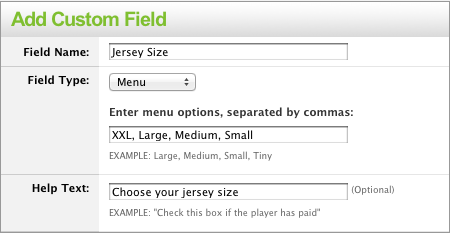
The possibilities are limitless and give you a lot more flexibility in terms of capturing and storing all the information you need to most effectively manage your team. Managers can set up custom fields by going to the Manager tab and choosing the Custom Fields option on the tab bar.
HTML Team Emails
You can now send emails to your team in HTML glory, complete with bold, italic, bullets, links, colors and whatever other formatting you can dream up. We’ve added an HTML editor to the team email page, and you’ll find it all under the Messages tab > Emails.
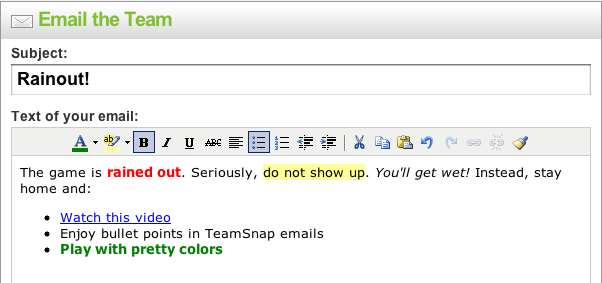
(We do not take responsibility for any crazy-ugly emails sent through our system. Use the power of HTML for good, not evil. Sometimes a little restraint is a good thing.)
Facebook Login
You’ve probably noticed the Log In With Facebook button on the sign in screen. By connecting your Facebook account to TeamSnap, you get instant log in — if you’re signed in to Facebook, you’re automatically signed in to TeamSnap. No need to log in separately. It’s pretty handy if you’re a frequent Facebook user like, um, a lot of people we know.
![]()
People can also use Facebook to join TeamSnap as a new user, whether they’re a team manager creating their first team, or a player on a roster who has been invited to join an existing team. Facebook signup streamlines the process of creating a TeamSnap account and reduces the amount of information anyone has to enter; we can pull some of the key information directly from their Facebook account.
On the other hand, we know that some people have no interest in connecting Facebook to TeamSnap (or, gasp!, don’t use Facebook at all), so you are also welcome to ignore this feature entirely and continue using regular usernames and passwords as before. And even if you choose to use Facebook, you can always go to My Account and disable Facebook login and go back to the old way. The two happily co-exist side-by-side.
In the coming weeks we’ll be providing ways for you to share your team and personal highlights from TeamSnap to Facebook if you want, but we’ll never post anything to your wall or do anything with your Facebook account without your express permission. We hate it when that happens. Stay tuned!

