Photo Editing Programs | Sports Club Management
If you ever want to get inspired about sports photography, just take a few minutes and peruse the online pages of your favorite sports website or news page. Incredible. How did they get that shot? Well in most cases it comes down to a mix of skill, luck,editing and timing. There is another element that is just as important however and that is when that image is tweaked and refined on the computer. This is what is called Post Production.
Now when I say “tweak”, I don't mean anything unethical like changing the images. I am talking about cropping, adjusting levels, sharpening or saturation enhancement to intensify the impact of an already cool shot. These are not done because sports photographers are overly controlling (well maybe a little) it is more about finishing the process. Think of all the things that would be odd if you didn't finish. You would never write an essay and not proof read. You would never bake a birthday cake and not add the icing. You would never shampoo your hair and forget to rinse...haha...OK, I have tipped over to the absurd but you get the point.
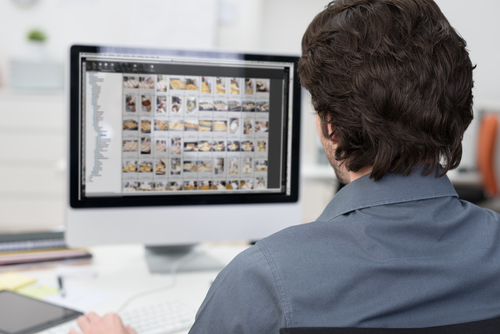 Let me tell you a secret. When you look through those 300 images you took from the soccer game last night, I would bet that you have a few images in there that are spectacular. Maybe even as good as you would find on the front page of the sports page. I am not joking. You just need to polish the stone a bit to see the shine. So what are those photographers using to make those corrections? Simple. Photo editing software. Now let me clarify that there are different types of editing software. Some programs fall more to the photo organizing side while photo editing software focuses more on the photo manipulation side. Today, I will be focusing more on the photo editing side because I want to discuss how you can fine tune your images to make them better.
Let me tell you a secret. When you look through those 300 images you took from the soccer game last night, I would bet that you have a few images in there that are spectacular. Maybe even as good as you would find on the front page of the sports page. I am not joking. You just need to polish the stone a bit to see the shine. So what are those photographers using to make those corrections? Simple. Photo editing software. Now let me clarify that there are different types of editing software. Some programs fall more to the photo organizing side while photo editing software focuses more on the photo manipulation side. Today, I will be focusing more on the photo editing side because I want to discuss how you can fine tune your images to make them better.
Chances are, your computer already came with some basic version of photo editing software. The very basic ones will give you the ability to make a photo brighter or darker, eliminate red-eye, etc. For sports photography purposes, if you had the ability to do the following things, you could improve your photos by leaps and bounds.
- Cropping
- Color Balance
- Levels
- Sharpness
- Saturation
- Burning and Dodging
- Brightness / Contrast
- Rotate
Here is a simple example of how you can improve a photo quickly by simply cropping, sharpening and adding contrast. The photo on the left is before photo editing. The photo on the right is after photo editing.


I will elaborate more on the specifics of those maneuvers in a future article. Today, I want to give you a few options for photo editing software you might want to consider. On the professional level, photo editing programs can run upwards of $600. One such program is Adobe Photoshop. A huge favorite in the photography world. This is an amazing program that gives photographers and designers many, many tools in order to seriously manipulate imagery. But let's get real. What if you just want to add a few adjustments to your photos you shot of your kids game? Here is the good news. You can find amazing photo editing programs that range from $100 down to free. That's right...free!
Now before you dive into the free software, remember that there is a price for free and that fee comes in the form of advertisements. You will find most of the editing tools you need but will need to wade through some ads and in many cases, you will find that most are urging you to pay for their upgraded version. Some software companies are more aggressive than others. However, this is a great way to test drive the software and if you don't mind the ads, you might just stick with that one for good. Here is a list of some of the more popular free photo editing programs.
- Paint.net (popular and easy to use basic tools)
- GIMP (amazing program but a steeper learning curve)
- Flickr
- PhotoScape
- iPhoto
- Windows Live Photo Gallery
- Picasa
Each program has it's own strengths and weaknesses and some don't even require a download as they are web based
Let's say you are willing to invest some money into a photo editing program. Here is a list of programs that range from $30 - $100 that are incredible.
- Photoshop Elements (Fantastic suite of tools. A top notch program)
- Corel PaintShop Pro (Windows only. Easy to learn with lots of tutorials and great tools)
- Serif PhotoPlus (Very versatile)
- Xara Photo & Graphic Designer (very powerful but leans a little heavier to the graphic side)
- Corel PhotoImpact (Very affordable with most of the basic tools)
- ACDSEE (Easy to step into and very popular)
- Lightroom (pro level with a nice balance between editing and organizing but a tad bit more expensive)
 Of course, this is only the tip of the iceberg and you never know which one is right for you until you play around with a few. My advice is to start with a few of the free programs and you will quickly get a good idea which one is right for you. If you are a beginner, look for the programs that offer lots of support and tutorials. If you have spent some time in this realm, pay attention to the types of tools they offer and whether or not they can easily share with social media sites and have flexibility with different file formats. No matter which way you end up going, I do urge you to make the investment in these important tools. You will be amazed at how much you can improve your images. I will return to this topic soon to talk about some of the different ways you can manipulate your images to add amazing impact.
Of course, this is only the tip of the iceberg and you never know which one is right for you until you play around with a few. My advice is to start with a few of the free programs and you will quickly get a good idea which one is right for you. If you are a beginner, look for the programs that offer lots of support and tutorials. If you have spent some time in this realm, pay attention to the types of tools they offer and whether or not they can easily share with social media sites and have flexibility with different file formats. No matter which way you end up going, I do urge you to make the investment in these important tools. You will be amazed at how much you can improve your images. I will return to this topic soon to talk about some of the different ways you can manipulate your images to add amazing impact.
As always, have a blast!
NEW! Free Sports Organization Resources
All of TeamSnap's ebooks, articles, and stories in one place. Access Now
Similar Articles:

Finding Your Inner Photo Editor
I don't know about you, but when I think of an editor,…
Read More
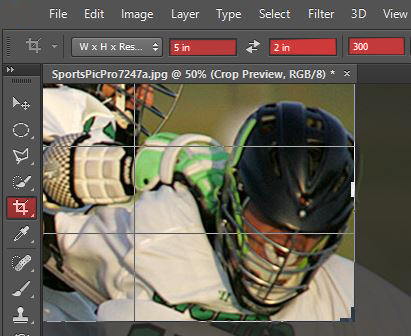
Most Common Editing Corrections - Part Three
Part Three of a Three Part Series Cropping One of the things…
Read More
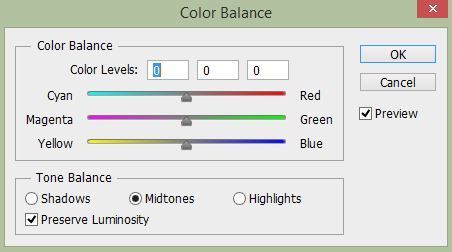
Most Common Editing Corrections
Part One of a Three Part Series Have you ever seen an amazing…
Read More
